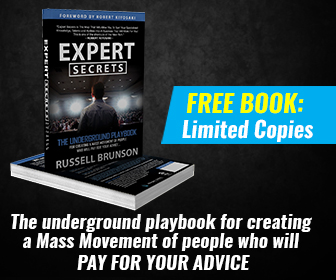View on Youtube:
How to Use Clickfunnels Page Editor – Advanced
Get INSTANT ACCESS to the FREE “Clickfunnels for eCommerce” Course at:
➡️ https://www.ecommercesiteowner.com/free-ecommerce-course
In this video, I’ll walk you through an Advanced Tutorial on how to use the Clickfunnels Page Editor.
After you watch this video, you’ll know exactly how to add text and images, edit existing page elements, and optimize the layout of all webpages.
The training is ideal for beginners to eCommerce or established Entrepreneurs who want to improve their skill and understanding in how to build profitable sales funnels inside Clickfunnels.
In addition, if you’re interested, I’ll give you access to my BONUSES including my top-converting eCommerce sales funnel + a detailed walkthrough video showing you how to customize the funnel for your specific products + my entire abandoned cart email series + personal support from me in our private Facebook Community.
If you like this video, please LIKE and SHARE!
COMMENT BELOW WITH ANY QUESTIONS!
———-
Activate your FREE 14 Day Trial of Clickfunnels and get access to my Bonuses at:
➡️ http://bit.ly/ecom-clickfunnels
———-
Join the FREE “Learn How to Build a 7 Figure eCommerce Business” Facebook Community at:
➡️ https://www.ecommercesiteowner.com/join-group
———-
Subscribe to our Youtube Channel:
➡️ https://www.youtube.com/user/eCommerceSiteOwners?sub_confirmation=1